How to Track Social Media Convertion Using Google Analytics
How to track social media ROI using Google Analytics

Inbound marketing uses social media as a distribution channel and a way to build conversations around a brand. That distribution and those conversations drive visitors to a business's website, providing the business an opportunity to convert that visitor into a customer or prospect. So, we know social media plays an important part in an inbound marketing strategy, but how can we prove its return on investment (ROI)?
Before we can measure social media ROI, it's important to understand that not all visitors complete a conversion on their first visit. Data shows that it may take two or more visits for someone to commit and complete a conversion on your website. Businesses need to make sure that the last interaction doesn't get all the credit for these multi-visit conversions. Each channel (email newsletter, social media, Google search, etc…) the visitor engaged with before the conversion deserves credit–and through the power of Google Analytics, we are able to see how each channel is contributed to that eventual conversion.
NOTE: Before Google Analytics can begin tracking data for this report, you'll need to create goals for each conversion. Each conversion should have its own goal allowing it to have its own report. Google has step-by-step instructions on setting up goals here: http://bit.ly/13kPvth
Social Conversions Report
Find this report in Google Analytics through – Acquisition -> Social -> Conversions. The Social Conversions Report provides data on how many conversions were a result of social media activity. This report can be divided into two sections:
Assisted Social Conversion – The number of conversions assisted by social media. These are visitors that clicked on a social media link, landed on your site, but left before completing a goal. A few days later that same visitor returned to your site, maybe directly or searching your business on Google, and then completed a goal.
Last Click or Direct Interaction Social Conversion – The number of conversions that directly resulted from social media. These conversions are visitors who came to your site through social media and completed a goal within the same visit.
Example – This report shows the social conversions for one of Vital's landing pages during a two-week period this spring.
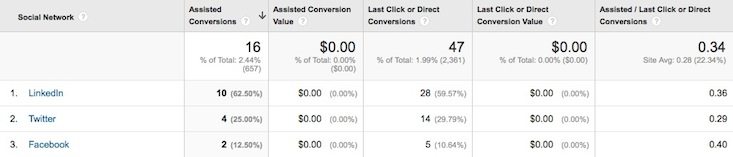
If your conversion has a monetary value (for example, an online purchase) you can define the value when you create your goals. If your conversion doesn't have an assigned monetary value, like our example above, you'll see $0.00 in your report.
You can see that there were 11 assisted conversions and 10 direct interaction conversions. These numbers indicate that even though social media doesn't always directly lead to conversions, it does play a key role in driving our audience to our website and assisting in conversions.
How to leverage this report
For a long time marketing directors have struggled with reporting social media ROI. This report provides the needed data showing that social media does assist and directly lead to conversions.
It is important to stress that assisted conversions are equally as important as direct conversions. Social media is about building brand awareness through conversations with your audience. It may take multiple visits for someone from social media to convert, but that relationship on social media is important to recognize.
Let us know how you measure your businesses ROI in the comments below. For more Google Analytics reports that your business should be running check out this blog post.
How to Track Social Media Convertion Using Google Analytics
Source: https://vtldesign.com/digital-marketing/social-media/how-to-track-social-media-roi-using-google-analytics/
0 Response to "How to Track Social Media Convertion Using Google Analytics"
Post a Comment